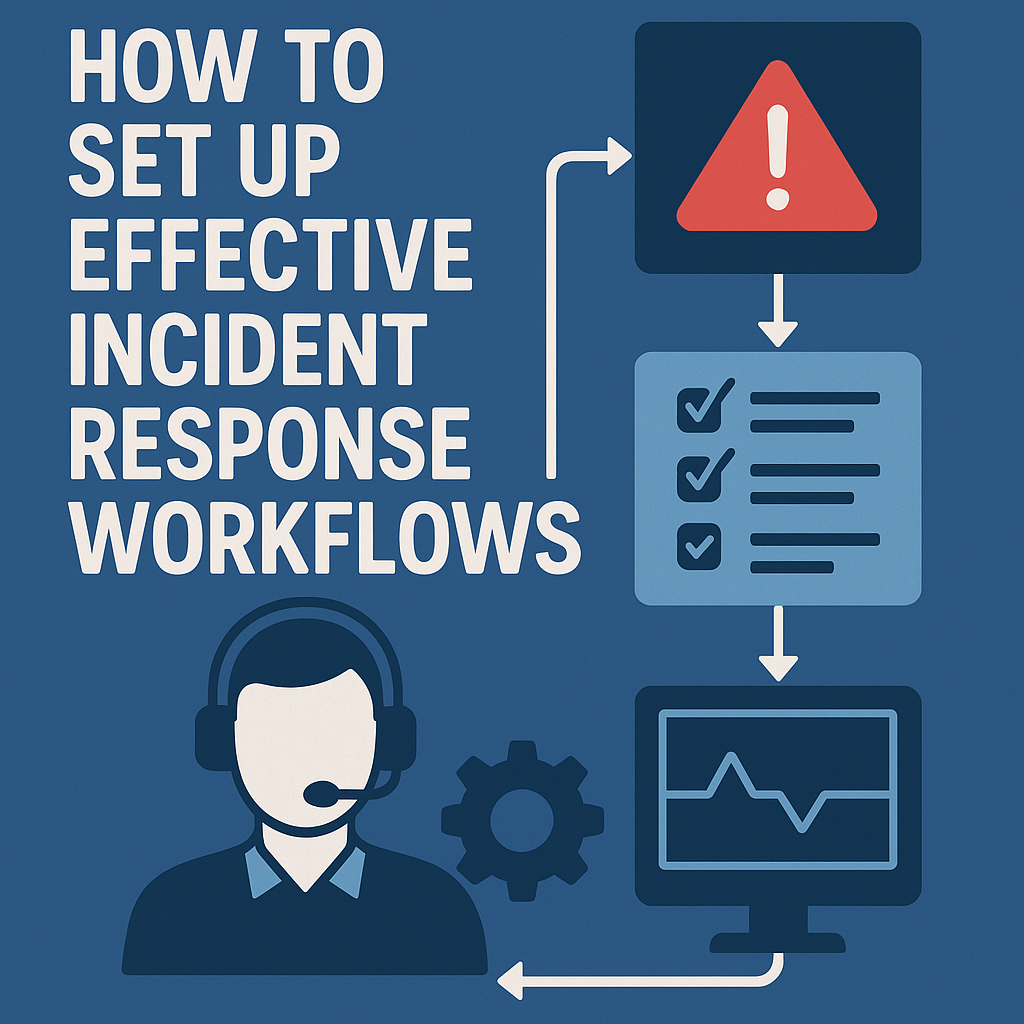
The Importance of Incident Response Workflows
In today's digital landscape, downtime is not just an inconvenience—it's a business-critical issue that can cost thousands of dollars per minute. When incidents occur, having a well-defined response workflow can mean the difference between a quick resolution and a prolonged outage that impacts your users and business.
Effective incident response workflows ensure that your team knows exactly what to do, when to do it, and who to involve when problems arise. This systematic approach reduces response times, minimizes human error, and provides a clear path to resolution.
Understanding Incident Severity Levels
Severity Level 1 (Critical)
Complete service outage affecting all users. Immediate response required.
- Response time: 5-15 minutes
- Escalation: Immediate to on-call engineer
- Communication: All channels (email, SMS, Slack, phone)
- Resolution target: 1 hour
Severity Level 2 (High)
Significant service degradation affecting most users.
- Response time: 15-30 minutes
- Escalation: On-call engineer within 30 minutes
- Communication: Email, Slack
- Resolution target: 4 hours
Severity Level 3 (Medium)
Minor service issues affecting some users.
- Response time: 1-2 hours
- Escalation: Next business day
- Communication: Email, status page
- Resolution target: 24 hours
Severity Level 4 (Low)
Non-critical issues with minimal user impact.
- Response time: 24 hours
- Escalation: Regular business hours
- Communication: Status page updates
- Resolution target: 1 week
Building Your Incident Response Workflow
Step 1: Define Your Team Structure
Establish clear roles and responsibilities for your incident response team:
- Incident Commander: Overall responsibility for incident management
- Technical Lead: Coordinates technical response and resolution
- Communications Lead: Manages internal and external communications
- On-Call Engineers: First responders to technical issues
- Escalation Contacts: Senior team members for complex issues
Step 2: Create Alerting Rules
Set up intelligent alerting based on your severity levels:
- Immediate Alerts: For critical issues requiring instant response
- Escalated Alerts: For issues that haven't been acknowledged within SLA
- Summary Alerts: Daily/weekly summaries of all incidents
- Business Hours Alerts: Non-critical issues during business hours only
Step 3: Establish Communication Channels
Define how and when to communicate during incidents:
- Internal Communication: Slack channels, email groups, phone calls
- External Communication: Status pages, social media, customer notifications
- Escalation Procedures: When and how to involve senior management
- Post-Incident Communication: Root cause analysis and lessons learned
Implementing Automated Response Workflows
Automated Alerting
Use monitoring tools to automatically trigger appropriate responses:
- Smart Escalation: Automatically escalate unacknowledged alerts
- Dynamic Routing: Route alerts to the right team members based on issue type
- Alert Deduplication: Prevent alert fatigue by grouping related issues
- Time-based Routing: Route alerts based on time of day and team availability
Automated Remediation
Implement self-healing systems for common issues:
- Service Restarts: Automatically restart failed services
- Load Balancing: Remove unhealthy instances from load balancers
- Database Failover: Automatically switch to backup databases
- Cache Clearing: Clear application caches when needed
Communication During Incidents
Internal Communication
Keep your team informed and coordinated:
- Incident War Room: Dedicated Slack channel or video call for active incidents
- Status Updates: Regular updates on progress and next steps
- Resource Coordination: Ensure team members aren't duplicating efforts
- Knowledge Sharing: Document findings and solutions in real-time
External Communication
Keep your users and stakeholders informed:
- Status Page Updates: Real-time updates on service status
- Social Media: Quick updates on major platforms
- Email Notifications: Detailed updates for affected customers
- Transparency: Honest communication about what's happening
Post-Incident Analysis
Incident Review Process
Learn from every incident to improve your processes:
- Timeline Documentation: Detailed timeline of events and actions taken
- Root Cause Analysis: Identify the underlying cause of the incident
- Impact Assessment: Quantify the business and user impact
- Lessons Learned: Document what worked and what didn't
Process Improvement
Use incident data to continuously improve your workflows:
- Response Time Analysis: Identify bottlenecks in your response process
- Alert Optimization: Refine alerting rules based on incident patterns
- Team Training: Address knowledge gaps identified during incidents
- Tool Evaluation: Assess whether your tools are meeting your needs
Best Practices for Incident Response
1. Prepare for the Worst
Have runbooks and playbooks ready for common scenarios:
- Database outages
- Network connectivity issues
- Third-party service failures
- Security incidents
2. Practice Regularly
Conduct incident response drills and tabletop exercises:
- Simulate realistic scenarios
- Test communication channels
- Validate escalation procedures
- Identify process improvements
3. Keep It Simple
Complex workflows are harder to follow during high-stress situations:
- Use clear, simple language
- Limit the number of decision points
- Provide clear escalation paths
- Automate routine tasks
4. Document Everything
Maintain comprehensive documentation of your processes:
- Keep runbooks up to date
- Document lessons learned
- Maintain contact information
- Update procedures based on experience
Tools and Technology
Monitoring and Alerting
Choose tools that support your incident response workflow:
- KeepWatch: Comprehensive monitoring with intelligent alerting
- PagerDuty: Incident management and on-call scheduling
- Slack: Team communication and incident coordination
- StatusPage: External communication and status updates
Documentation and Knowledge Management
Maintain your incident response knowledge:
- Notion/Confluence: Centralized documentation
- GitHub/GitLab: Version-controlled runbooks
- Google Docs: Collaborative incident reports
- Slack: Real-time knowledge sharing
Measuring Success
Track key metrics to measure the effectiveness of your incident response workflows:
- Mean Time to Detection (MTTD): How quickly you discover issues
- Mean Time to Acknowledgment (MTTA): How quickly you respond to alerts
- Mean Time to Resolution (MTTR): How quickly you resolve incidents
- Incident Frequency: How often incidents occur
- Customer Satisfaction: User feedback on incident communication
Conclusion
Effective incident response workflows are essential for maintaining reliable services and protecting your business from costly downtime. By implementing the strategies outlined in this guide, you'll be well-equipped to handle incidents quickly, efficiently, and with minimal impact on your users.
Remember that incident response is an ongoing process. Continuously review and improve your workflows based on real-world experience, and don't be afraid to iterate and refine your processes as your organization grows and evolves.
Ready to implement professional incident response workflows? Start your free trial with KeepWatch and get comprehensive monitoring and alerting up and running in minutes.